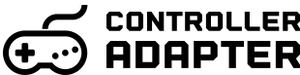SNES-2-3DO
Instruction Manual
The SNES-2-3DO is a retro video game controller adapter that converts Super Nintendo controllers, mice, and multi-taps into 3DO compatible accessories.

Modes
When connected to a 3DO, the adapter can toggled into three modes by pressing the button next to the status light indicator. Each button press will toggle to the next mode. The number of times the light blinks will indicate the mode enabled. The first default mode will cover the majority of games, but the second and third modes unlock additional features for a few games.
- Default mode (normal SNES to 3DO conversion)
-
Arcade mode (unlocking arcade only games on home console)
- Orbatak coin/start/service buttons mapped to mice and/or SNES controller.
- Shootout at Old Tucson coin/start/service buttons mapped to SNES controller d-pad.
-
Mouse-As-Controller mode (mouse on non-mouse games)
- Maps SNES mouse on port two to SNES controller d-pad/A/B buttons on port one.
Controllers
All official and third-party standard Super Nintendo controllers are compatible with this adapter. The original NES controllers are technically the same protocol as SNES controllers, so they are compatible with the use of a basic NES to SNES cable.

The adapter features dual SNES controller ports. Connecting a single controller to either port will appear to the console as player-1. When two controllers are connected, port one will be player-1 and port two will be player-2. The adapter translates the controller data and then combines them into the standard daisy-chained protocol the 3DO recognizes.

Extension Port
The adapter also features a single extension port on the rear side. Just like most standard 3DO controllers, it enables daisy chaining with other 3DO accessories.
Button Mapping

The adapter receives, translates, and sends SNES controllers to the 3DO with zero-lag. All the standard 3DO controller buttons are mapped to the same approximate location on the SNES controller. Additionally 3DO P (play) button is mapped to the SNES X button for games like Super Street Fighter II Turbo.
- Super NES ➡ 3DO Controller
- Select ➡ X (stop)
- Start ➡ P (play)
- X ➡ P (play)
- Y ➡ A
- B ➡ B
- A ➡ C
- L ➡ L
- R ➡ R
Mice in Default Mode (1)
Both the official Super NES mouse and Hyperkin mouse are compatible. In the adapter's default mode, these accessories are translated to the appear to the console as an official 3DO mouse.
The 3DO mouse has three face buttons, Left, Center, and Right click but the SNES mice only have two face buttons. The Left and Right clicks are mapped directly but the Center click can be triggered by pressing both Left + Right click simultaneously.
There are dozens of 3DO games with native mouse support that work with the adapters default mode. But for games without mouse support, the adapter can be toggled into the 3rd mode to translate a mouse on port two to the d-pad of the controller on port one.
Arcade Mode (2)
The second mode, Arcade mode is for playing 3DO arcade based games on normal 3DO consoles. Although many of the 3DO arcade games are bootable (with a patch), they require special hardware for triggering the coin/start buttons.
Orbatak requires a special hardware the 3DO SDK refers to as the SILLY_CONTROL_PAD. This is the device protocol that the arcade machine uses to send controller data signals to the 3DO hardware for the coin, start, and service buttons.
While in this mode, both player's coin/start buttons and the service button will be mapped to the SNES controller on port one. D-pad for player 1-2 coin and start buttons. Y button for the service button.
This game also supports dual mice (trackballs in the arcade). Since standard 3DO mice can not be daisy chained, this adapter is the only way to play Orbatak with two mice. Also the coin and start buttons are mapped to mice on both ports.
Shootout at Old Tucson uses almost the identical light-gun device protocol as the normal 3DO light-gun, except the arcade 3DO light-gun includes coin and start buttons.
While in this mode, a 3DO light-gun plugged into the extension port will have the start button mapped to the button on the side of the light-gun. Also a SNES controller on port one will have buttons mapped with triggering the missing coin/start/service buttons on the light-gun.
Mouse-As-Controller Mode (3)
The third mode, Mouse-As-Controller mode is for playing 3DO games with a mouse that do not have native mouse support. You may have mixed results using this mode with games that already support the 3DO mouse.
While in this mode, a SNES mouse plugged into port two will have it's movements mapped to the SNES controller D-pad/A/B buttons on port one. Left click maps to A button, while right click maps to the B button. The mouse movement translates to the D-pad up/down/left/right. For example, moving the mouse up, triggers the D-pad up button press.
Multi-taps
SNES multi-taps are compatible on either SNES port. This allows for up to 8-controllers on a single adapter if two multi-taps are connected at the same time. When a multi-tap is detected on either port, the adapter will identify four controllers active on the daisy chain (whether controllers are connected to the multi-tap or not).
Firmware Updates
The final input is the USB-C port on the left side of the adapter. This is only used for performing firmware updates. Holding the mode button on top while plugging a USB-C cable into a Mac or PC will enable the firmware update mode.
In the future, as new features and fixes are added, a link to the firmware updates and instructions will be posted here. [firmware updater tool]
Verified Compatibility
✅ Official Super NES Controller
✅ Official Super NES Mouse
✅ MNEMO's USB Mod (optical disc emulator)
✅ 8Bitdo Sn30 2.4G Wireless Controller
✅ 8BitDo Bluetooth Retro Receiver
✅ Hyperkin Hyper Click Retro Style Mouse
✅ QuickJoy SN ProPad Controller
✅ ASCIIWare Super Advantage Joystick
✅ ASCIIWare asciiPad Controller
✅ ASCIIWare Fighter Stick SN Controller
✅ ASCIIWare Fighter Pad Controller
✅ Hori Fighting Commander Controller
✅ Capcom Power Stick Fighter Joystick
✅ Hudson Soft Super Multitap
✅ Naki Tribal Tap 6 Multitap
✅ Performance Super 5-Play Multitap
⚠️ and many more untested third-party controllers.