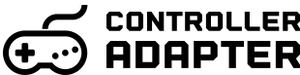SNES-2-3DO Update
The SNES-2-3DO is updatable through the USB-C port on the side of the adapter. But currently the firmware updater for this adapter is a command line only tool. If you are familiar with the command line then this is pretty straightforward. If a major update is ever needed, then I will wrap this tool into a more user-friendly application.
The command line firmware updater will work with Windows/Mac/Linux. But Windows will require installing a driver. Everything you need can be downloaded here: https://update.controlleradapter.com/updater/SNES23DO_updater.zip
First step is to put the adapter into bootloader mode. To do this, unplug the adapter from the console and then hold the mode button on top of the adapter while plugging in the USB to a desktop/laptop computer. The status LED will flash rapidly if you have successfully enabled bootloader mode.
Unzip the contents of that zip file, then go to windows_driver_installer folder and check the readme for instructions on the driver install. Check screenshot there for proper Zadig settings. Within the device manager you should see it listed under libusb-win23 devices > SNES23DO (Bootloader).
Once the driver is installed you can open the command prompt and navigate to the unzipped folder. Then just run a single command to update the firmware. within the SNES23DO_updater folder.
cd c:/users/YOURNAME/downloads/SNES23DO_updater
micronucleus SNES23DO_1.7.hexYou can then use this command to check the version:
micronucleus --info-only
The latest and custom firmware updates can be found here: https://update.controlleradapter.com/firmware/